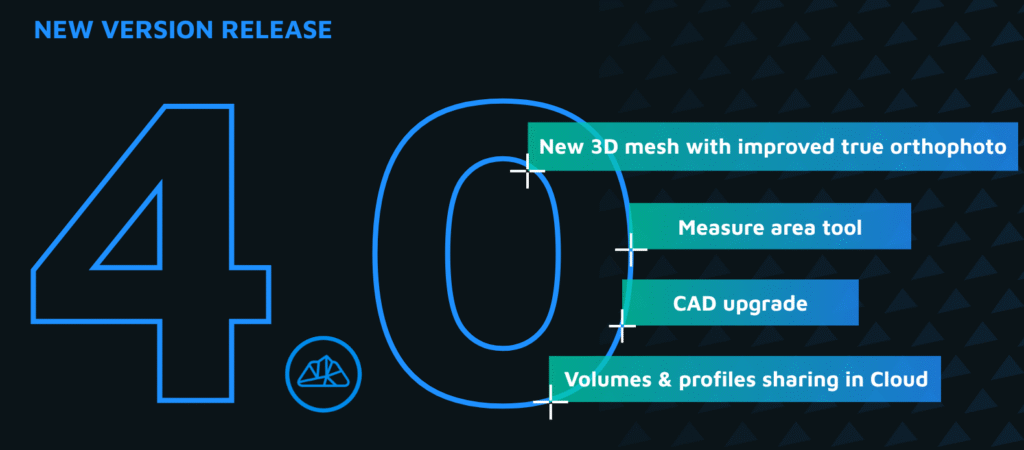Azimuth Measurements
Learn how to measure direction with precision using 3Dsurvey’s azimuth tool. Whether you’re analyzing roof slopes for solar panels, mapping geologic formations, or determining antenna orientation, azimuth measurements give you accurate directional data directly from your 3D model.
What is Azimuth?
Azimuth is a horizontal angle measured clockwise from north, ranging from 0° to 360°. In 3Dsurvey, azimuth is calculated from grid north, not magnetic north, ensuring consistent results with your CAD data.
Solar Panel Orientation
Quickly measure the azimuth of roof slopes to plan solar panel installations. Just draw a line down the slope on your 3D model, lock it to the roof’s plane using UCS (User Coordinate System), and snap to perpendicular for maximum accuracy.
Geologic Mapping Made Easy
Use azimuth to measure strike and dip of rock layers—critical data in geological surveys. By aligning a custom drawing plane with the bedding plane and identifying the steepest descent, you get precise dip direction and angle without a physical compass.
Antenna Direction Measurement
Find out where antenna panels are pointing by snapping to pre-drawn features and dragging your measurement line in the direction of interest. The top-down view helps confirm accuracy and direction.
Why It Matters
Azimuth tools in 3Dsurvey bring real-world compass functionality into your virtual workspace—offering high-precision direction measurements in just a few clicks. It’s fast, accurate, and essential for a variety of technical projects.
Pro Tip:
Always draw your azimuth lines in the direction you want to measure—not the reverse. And use F8 to lock perpendicularity for exact angles.