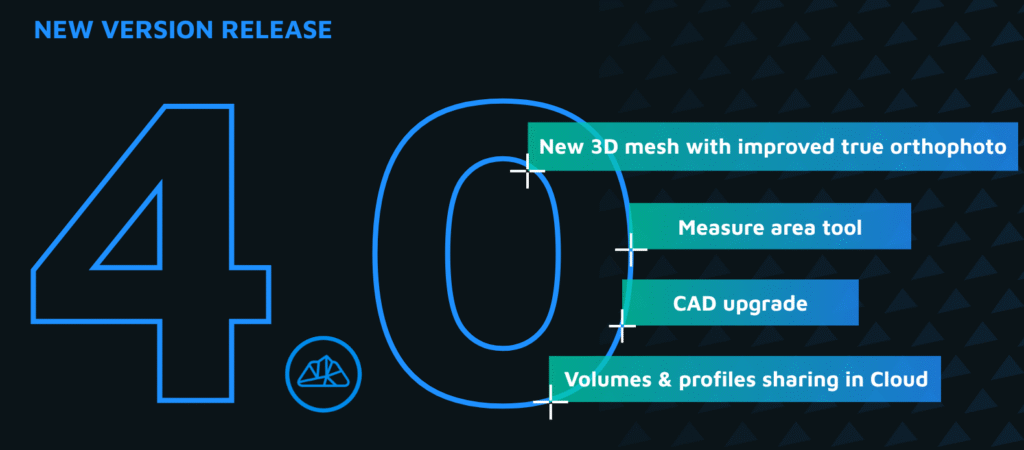While the surface texture information is a great source of information about the terrain, some relationships between the surface texture and the shape of the terrain will be apparent when you drape the orthophoto over the terrain surface. In 3Dsurvey, you can drape an orthophoto over a digital terrain surface (a grid) simply by selecting the correct image from Orthophoto tab and clicking Drape DOF.
How to drape an orthophoto over 3D terrain surface
Facebook
X
LinkedIn
Subscribe to our newsletter
What’s new in the field? Stay up to date with our newsletter!