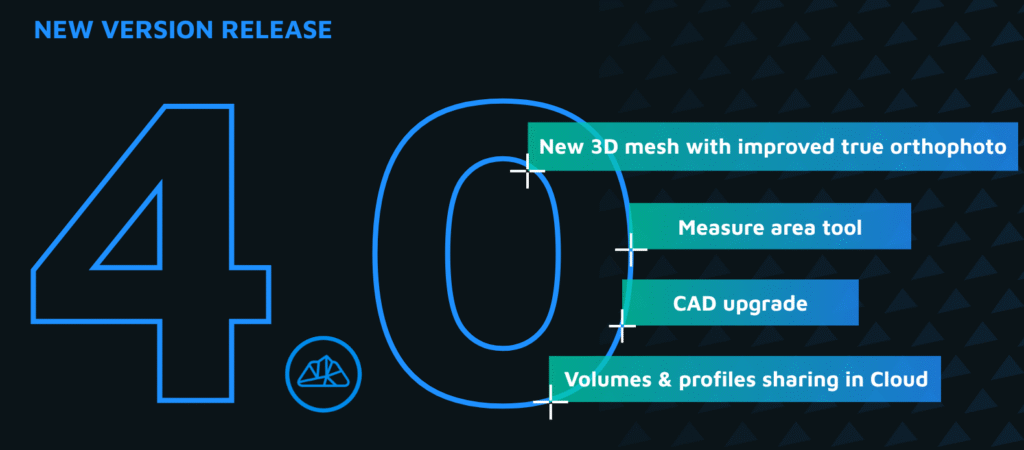Welcome to 3Dsurvey tutorials.
This time we’re going to show you how to recalculate a digital orthophoto map.
We already produced an orthophoto map in our previous video. The result is a map with a 2 cm resolution. All points of vegetation, buildings, cars and similar obstructions had already been deleted prior to an orthophoto map calculation to get a smooth surfaced terrain model. Zoom in a bit to see if all unnecessary objects are deleted.
In case you’re not satisfied with any of the results there is a DOF recalculation tool to correct the orthophoto map.
Do so by clicking Select button to select the area. Do so with a little bit of margin zone around it. Select it with a left mouse click, finish your selection with a right click. 3Dsurvey will automatically display the images containing those objects. Select the image with preferred view, click Confirm to close the pop up and click Recalculate DOF. What you get is a clean orthophoto map with all obstructions removed and objects lined up.