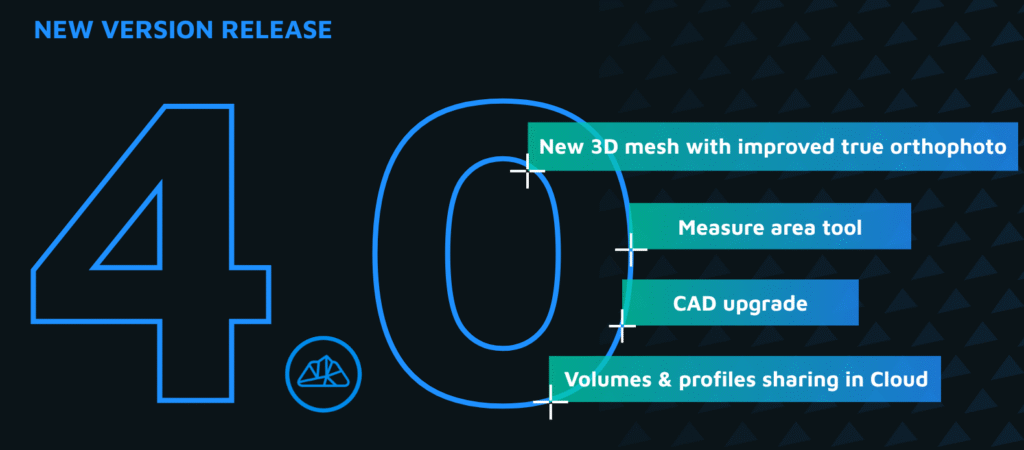3D Model Orientation with EXIF/GPS and Ground Control Points (GCPs)
Welcome to 3Dsurvey Tutorials.
This tutorial explains how to improve 3D model orientation in 3Dsurvey using both EXIF/GPS data and Ground control points (GCP).
1. Initial Setup with EXIF/GPS Data
- Begin by loading your auto orientation summary based on GPS data (approx. 1.5m accuracy).
- To improve orientation accuracy, click “Orientate” and select “Orientate with Ground Control Points.”
2. Importing and Selecting GCPs
- Import your GCP file and click “Next.”
- Manually select three target points by zooming in, right-clicking to mark them in orange, and verifying the GCP placements across the model.
3. Fine-tuning the Orientation
- Adjust each control point for precision, zooming as needed.
- Once satisfied, click “Next” to view your improved orientation, typically achieving centimeter-level accuracy.
4. Final Confirmation and Moving Forward
- Confirm your orientation improvements, then proceed to model reconstruction.
- Check out additional tutorials for further steps on reconstruction and analysis.
Thank you for following along!