Watch the webinar recording on YouTube:
1. New Texture
This version is all about a new texture algorithm.
The long awaited improvement! New, faster and better looking texture is here!
With this version we have completely reinvented the way 3Dsurvey calculates texture. Not that it was bad before, but it looks remarkably polished now. And that’s not even the best part: the new algorithm does the job up to 10 times faster.
And it doesn’t even end here. Our goal was to improve every aspect of texturing 3D models. Here are some additional benefits of the new 2.17 version texture:
Speed optimisation deep dive
We tested texture calculation of numerous projects, on different computers. We took large and small projects and run them on laptops, PCs and even our “Beast computer” (the fastest computer we have). All tests were consistent and returned shorter calculation times. However, there are some variables and specifics that determine the calculation time.
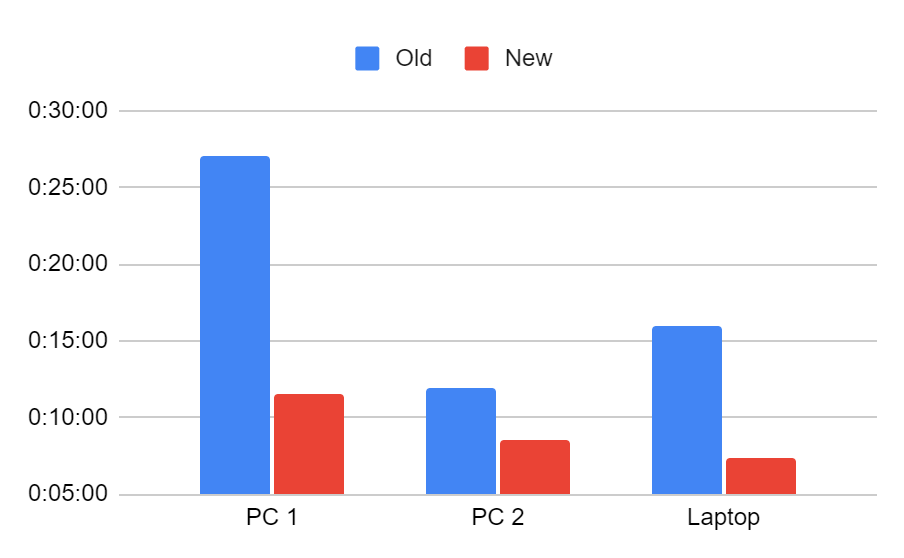
On average: in most cases texture calculation took 3 to 5 times less time that the 2.16 version needed.
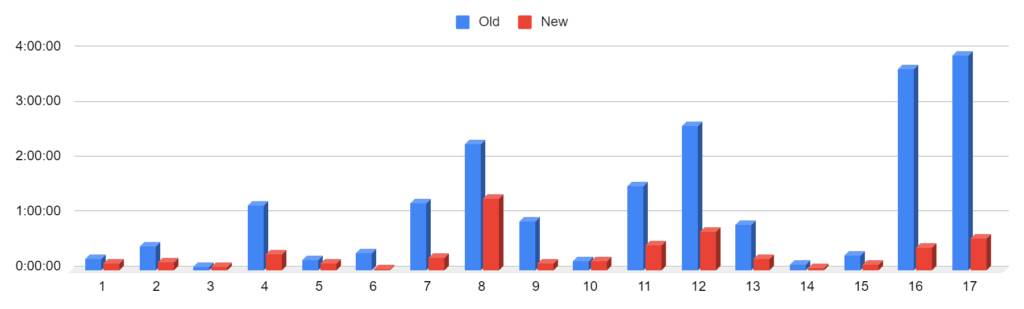
Biggest difference: test cases where the calculation was extremely faster had some things in common: free flight mode, plenty of overlap, oblique camera angles and multiple image sources. In a case where all these conditions met (number 6 on the upper chart) the new algorithm was more than 15x faster!
Better hole filling – no more black spaces
We know, sometimes you just miss the spot, or even more often: you just can’t cover every angle of the house or other object. In such a case, you used to get black triangles with no texture. Well… no more! The new algorithm can handle such scenarios and fill in the black spaces.

New extreme details!
We took special care not to downgrade the resolution of the images. The details are preserved in full resolution so the surfaces look crisper than ever.

Contrast
Because there is less blending going on, the new texture presents deeper shadows and radiant highlights, significantly enhancing the visual appeal of your 3D models.
No more ghosts!
If you ever scanned a road or any other scene with a moving object, then you surely know the dynamic scene ghosting effect. Semi-transparent cars on the road, silhouette of a pedestrian or a tree branch smudge on the ground can ruin your orthophoto. We have resolved those issues as well, so say goodbye to the ghosting effect once and for all. Now, you can expect nothing less than a clear view of the road, parking lot, or any surface you were scanning, regardless of any unwanted objects that may have entered the frame.
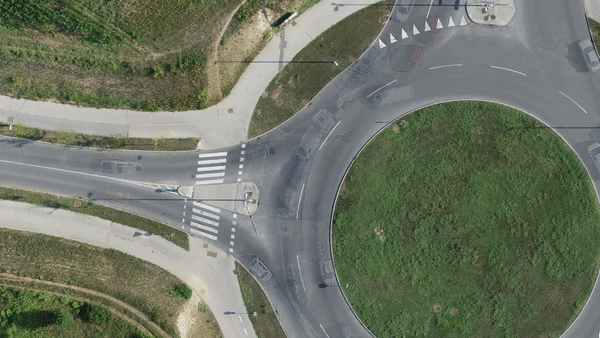
Hardware friendly – easier on the dated PCs
Thoroughly optimized, this new version not only saves time, but also conserves your machine’s working and storage memory.
- Less RAM – what was previously impossible is now possible.
If your machine is a bit dated or underpowered this version may save you a crash or freeze. The new algorithm simply needs less RAM to get the job done. On a large dataset peak working memory needed to calculate the texture can even be 10x lower.
- Less space on disc
Texture files take up considerable space on your hard drive. We’re not going to save the planet with this, but the new version will definitely cost you less space on your disc.
Perfected hardware utilization
Are you frustrated when your multicore processor only uses a single core while the rest remain idle? With the new texture algorithm, all of your CPU cores are fully utilized, maximizing their potential.
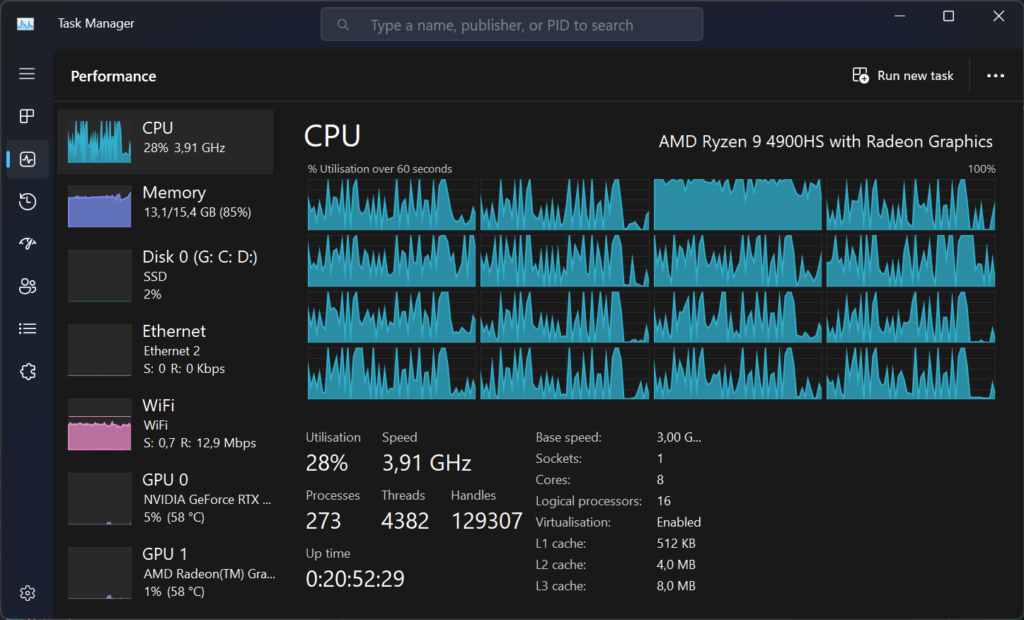

Before / After CPU utilization while calculating texture.
With this update we also caught up with high performance SSD drive speed. So if your system is running on one – 3Dsurvey can make a good use of if and will save you additional minutes. All this makes 3Dsurvey even more laptop friendly.
2. Align two objects based on identical points
For a while now, 3Dsurvey has been equipped with a transformation tool. In 2.17 version, we’ve taken it a step further by introducing an effective new feature that enables you to easily transform your models using a set of known points.
This addition is especially useful in the following two use cases:
- Pair the data from two different sources. Example: merge the unoriented videogrammetry ground point cloud onto a high precision drone acquired 3D model.
- Classic transformation between coordinate systems. Example: TM to Gauss Krüger: you imported a point cloud in TM and now you want to bring it onto the coordinates of your points in Gauss Kruger.
In both cases the points you are going to use, may be imported from a GPS text file or you can pick them manually. In the second case you can either use targets or significant features appearing on both point clouds.
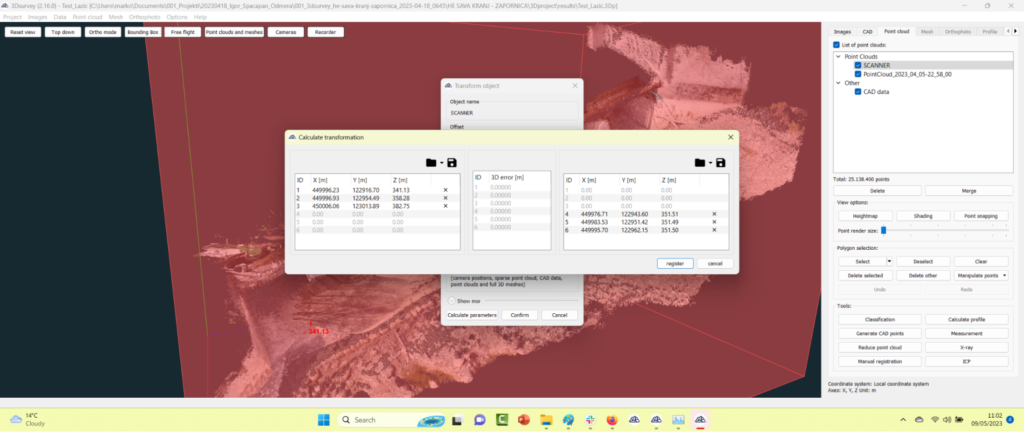
3. CAD drawing on image improvement
Drawing in CAD module with the help of images was the defining key feature of 2.16 version. Praised by our users, we wanted to perfect it to the last bit. In certain datasets it slowed down or even froze the program, which is now taken care of. CAD with drawing on images works smoother and better than ever before.
4. Snapshot functionality upgrade
Not many of you knew our hidden feature of taking a snapshot of the render area, by pressing the “c” key. It’s fest and convenient. With the 2.17 version it’s even better: snapshots are now saved as png files, which significantly increases their quality. Date and time of capture gets written into the file’s name, which also means, you can make as many snapshots as you want.

