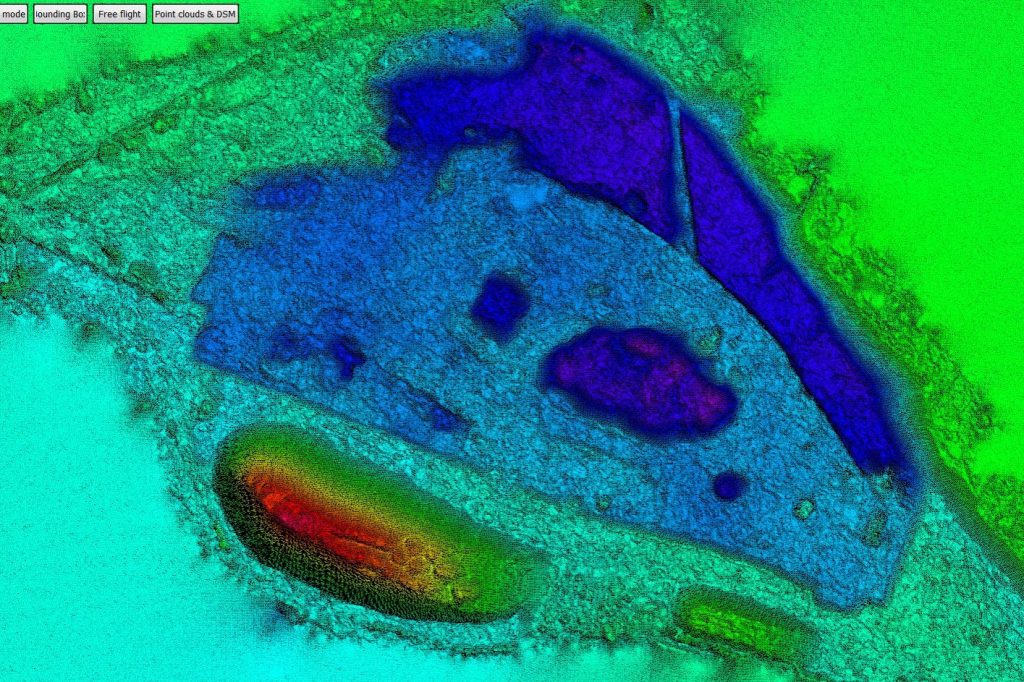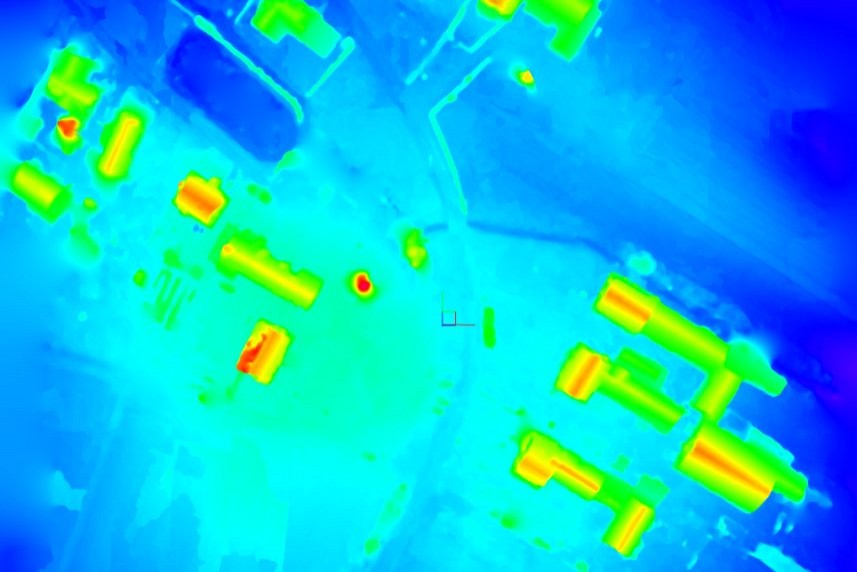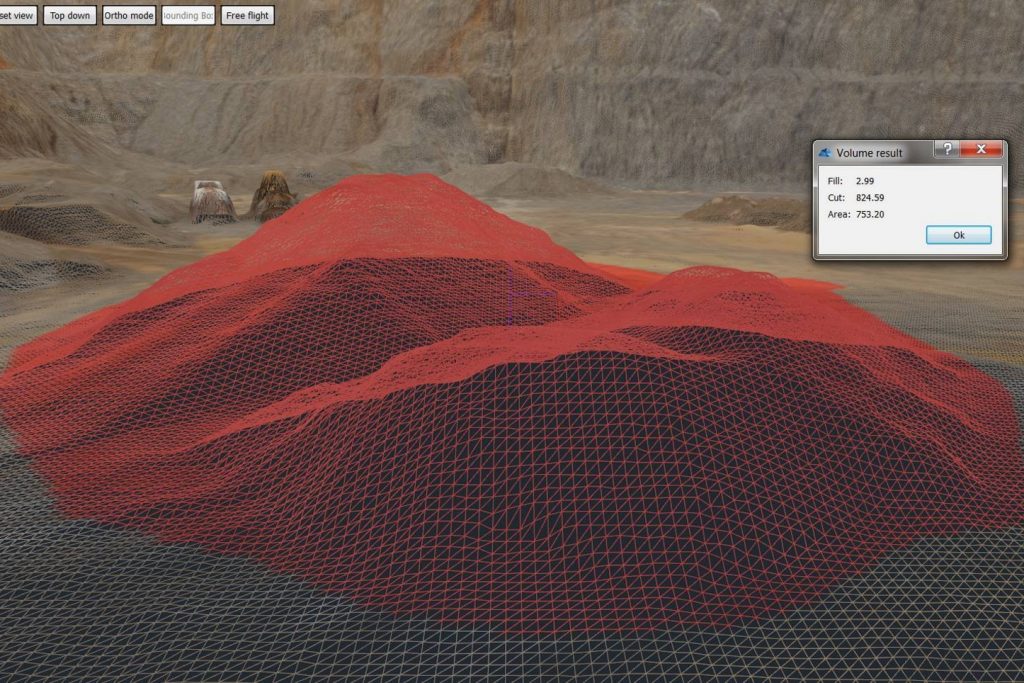Downloads


Download the latest version
Release notes
v2.18.1
What’s new:
- Various mesh texture calculation improvements
What’s fixed:
- fix crash when reloading images
- reduce delay when users starts drawing CAD data
- fix incorrect progress reporting for bundle adjustment
- improve mouse ray calculation to better handle large scenes
v2.18.0
What’s new:
- Add cloud upload functionality
- Improved texture calculation quality
- Add color-based point selection
- Add texture compression when rendering mesh
- Add support for loading tiled TIFF files when importing orthophoto
- Add LandXML file import functionality
- Context menu to recent projects list on startup view
- Implement support for TIFF compression and optimize PNG compression
- Replace DXF file import with CAD layer selection dialog
- Add reduce point cloud function to context menu
- Allow user to collapse groups on CAD tab
- Add option to hide CAD info box
- Display total distance for CAD lines and measurements
- Improve multiple item selection (click on item while holding CTRL adds item to current selection)
- Improve display of common parameters for multiple CAD items
- Improved screen capture functionality
- Optimized volume rendering on orthophoto view
What’s fixed:
- Fix default layer selection on CAD point generation dialog
- Do not ignore texture resolution set by user
- Close PNG file when exporting orthophoto
Known issues:
- There is a slight delay when users starts drawing CAD data.
(137.37 MB, .exe)
Tutorial datasets
Manuals
- 3Dsurvey Workflow
- 3Dsurvey User manual (15.26 MB)
- Ground Control Points (GCP) setup
- How to plan a flight for Digital Orthophoto generation
- DJI GS Pro – Step-by-step instruction on how to plan a mission
- 3Dsurvey Pilot – Step by step instruction to plan your mission using DJI Drones
- GCP vs Detail Points benefit explanation
Geoid
Europe
Latin America
Russia
South Africa